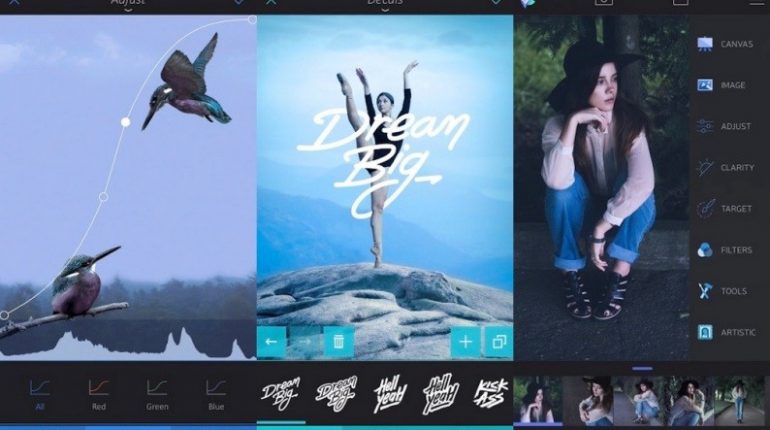To find the best editing app for your photos is a gift from above. Everyone needs an app that could fix any unwanted glitch that could ruin an almost perfect photo. It’s more than just editing. It is learning and firing up curiosity to polish a craft and spark a passion. Photo apps create a carpet for creativity. It sets a tool for experimentation, discovery and endless explorations.
And spotting the best ones is not always easy with so many choices available. But with the right mobile apps, it’s guaranteed your pictures are in good hands. On that note, a collection of photo editing applications for iOS devices are gathered for you to pick. Enjoy editing your photos while acting like a pro, and be the best editor that you can be. Make the most out of these fascinating photo-editing apps!
Enlight

Source: Lifestyle
Master the art of editing with Enlight, an award winning photo app considered as every iPhone photographer’s dream app. Experience the superior way of editing high-quality photos and getting extraordinary results. The iPhoneography app allows you to create your masterpieces through advanced features as well as highly-artistic effects. In addition to that, Enlight is user-friendly and establishes an amazing workflow to make you edit faster and easier. It offers stylized presets, analog & duo filters, decorative touches, masks, stunning effects, intuitive tools, and many other impressive options to transform your photos effectively the way you want it to. Give your pictures the classical and retro feel, surrealistic vibe and urban street art. Turn every photo into a work of art. Express yourself more and take control of your creations.
Snapseed

Source: Slr Lounge
There is no shortage of amazement when it comes to Snapseed. It’s one of the best and most popular photo editing apps for iPhone users. Snapseed is a no nonsense service. It has a clean and organized interface with an incredible set of tools. The app offers a healing tool, pose, expand, and an array of numerous advanced editing features. You can easily control the tools while editing your photos as precisely as you want. Moreover, you can boost the mood of your images by adding creative and powerful filters. Apply textures, glamour glow, blur effects, and stylized your photos. Plus, the best part of all these is that it’s free. That’s another reason why it’s well-loved by users. Snapseed is basically the best choice if you’re one serious iPhone photographer.
Mextures

Source: Youtube
Mextures was crafted by photographers for photographers. That is why, using this app, even though you’re no photographer yourself, could probably turn you into one. Sooner or later, you’ll find yourself getting immersed in the editing process because of the app’s powerful tools and formula presets. The tools include sharpness, exposure, white balance, highlights/ contrast, fade, saturation, tint, and other easy-to-use features. You can move, adjust, rotate, crop or do whatever you want until your pictures are in perfect composition. Rock your photos using vintage, grain, grunge and grit textures, experiment light leaks, use striking gradients and blend effects to make it even more stunning. In a one-of-a-kind workflow, you can create your own unique style and edit nonstop.
PicsArt Photo Studio

Source: Techies Net
Bring out the awesomeness of your pictures using PicsArt Photo Studio and edit together with your friends in Remix Chat. In this way, you can maximze the fun while you share each of your remixes and engage in the app’s photo challenges and contests. Highlight your photos creatively by creating stickers and apply cool double exposure effects. With a full library of photo filters, tools for processing techniques and a set of Prisma, Al-powered effects, you won’t have a hard time making your feed look artsy.
Slay your photos with text overlays as it supplies 100s of font for a more personalized style. If you’re in the mood for making great collages, try the app’s selection of templated collages, grid style pic collages and freestyle arrangement collages and finish in no time. Create attractive memes, expressive and colorful images to display your aesthetic taste. After editing with PicsArt Photo Studio, your photos will surely look gold in every social media app.
Skrwt

Source: Iclarified
Splash some magic on your Instagram feed and make your photos look professionally sophisticated with Skrwt. Its focused is mainly on working with perspective perfection, symmetrical adjustments, and lens corrections. Act like a skilled photographer and turn your iPhone photos into instagrammable ones in just a few taps. It’s an app every photography enthusiasts should not miss in their photography armory. Straighten crooked lines, fix distorted lens, auto-crop, and adjust precisely using hands-on and intuitive tools.
You’ll be able to painlessly manipulate your images with Skrwt’s four mirror effects, full four point correction and unmatched mirroring tool. Indulging in a high precision editing tool could never go wrong. Be a sucker no more and let your creativity flow. So for every photo you have, it will definitely be #goals.
Pixelmator
![]()
Source: Mac Rumors
Pixelmator is a full-featured image editor for mobile photographers, mobile graphic designers, mobile designers or just about anyone who is highly interested in photography. Achieve the kind of photos you’ve always dreamed of through this powerful image editor. Choose among various pre-designed color adjustment presets and pick impressive effects for an instant image enhancements. Work seamlessly with people while enhancing, painting and sketching your artworks. Pixelmator is packed with outstanding painting features such as color-picking tools, eyedropper, watercolors, double- texture brushes, pixel brushes and artist-designed brushes as well as a great deal of painting techniques, all thanks to Pixelmator Paint Engine.
And for your graphic design interests, create breathtaking compositions with innovative and aesthetic features within your reach. Combine images, words, shapes, blend layers, customize shapes, choose a selection tools, or remove unnecessary objects. You’ve got everything you need right in this app.